Despite Bond, James Bond, diamonds aren’t really forever. Especially when they’re performing the invaluable task of tracing the fine groove atop a spinning vinyl disk. Eventually they wear out. Which means that from time to time you will need to replace the stylus on your phono cartridge.
Here we show you what to do if the stylus of Grado cartridge needs replacing.
Two types of cartridge
In fact, there are two very different ways of replacing a Grado stylus, depending on the cartridge range.
The stylus on any of the Prestige Series Grado cartridges is user replaceable. You just buy a new stylus, pull out the old one and put in the new one. The instructions are in the box with the cartridge, as is the small plastic tool used to extract the old stylus.
But the stylus on Grado’s other cartridges cannot be changed by the user. We’ll return shortly to how you go about replacing it.
First …
How to change the stylus on a Grado Prestige series model
Here’s a Grado Prestige Blue3 cartridge with stylus in, and stylus out:
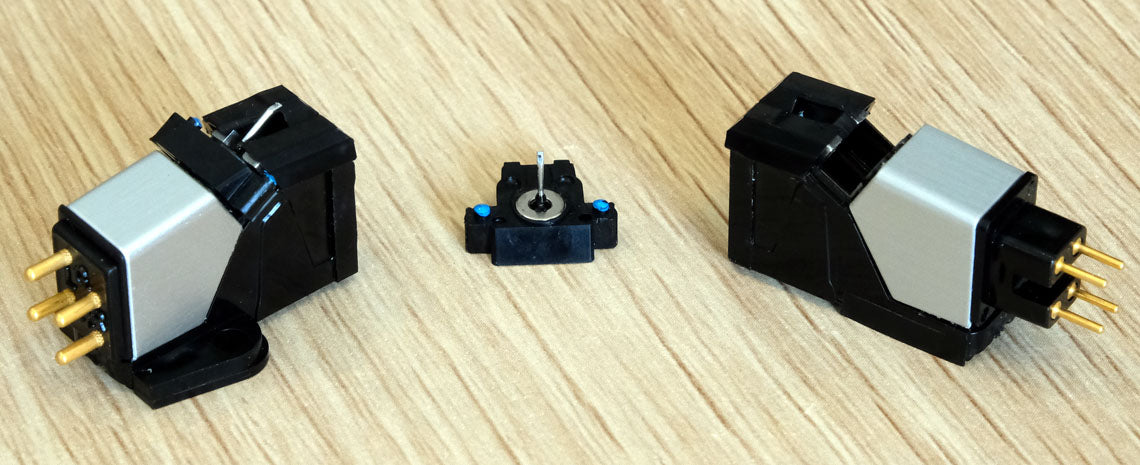
The procedure is simple. Place the clips of the plastic tool around the lugs on either side of the stylus assembly, then pull it directly out. There are instructions included with the cartridge, but sometimes these things are better seen demonstrated. So, if you can cope with the thoroughly incompetent cinematography, here’s the stylus change procedure performed by me:
How to change the stylus on other Grado cartridges
It’s even easier to change the stylus on the premium Grado models because the factory does it for you. This works like a trade in. You send in your cartridge to us and we send out a replacement cartridge. Your old cartridge will go back to Grado’s factory in Brooklyn where it will be fitted with a new stylus by the company’s skilled technicians. Ultimately that cartridge will find its way to a fine stereo somewhere else in the world.

So, in more detail:
- Find your replacement stylus on our website
- Click on the “Add to Cart” button
- Click on the “Checkout” button on the popup, or on the shopping trolley icon at top right and then on the “Checkout” button
- Complete your purchase in the usual way
- Remove your cartridge from your tonearm and return it, along with the mounting bolts, to the lovely wooden box in which it was packed when you bought it. Put the stylus guard in place
- Now package it up with a note. On the note, write the Order number. This will be provided to you by email.
- Send the cartridge to us at Addicted To Audio, Shop 3/35 Teed Street, Newmarket, Auckland 1023, New Zealand
- On receipt, we’ll send you your replacement cartridge along with tracking information
- Receive, install, enjoy!